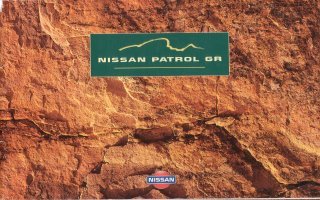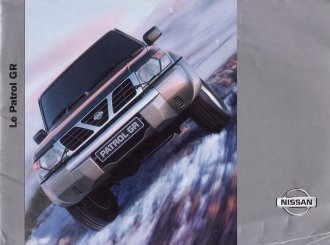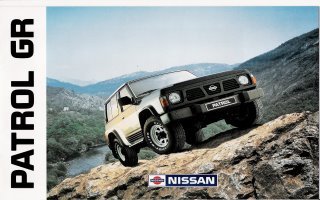Sujets
Statistiques des membres
- 49035 Total des membres
- 2854 Maximum en ligne
-
 RayZen67 Membre le plus récent ·
RayZen67 Membre le plus récent ·
Top des téléchargements
-
Spécifications techniques et options pour Patrol GR Y60
Spécifications techniques et options pour Patrol GR Y60- 8 Téléchargements
 Par Jeff
Par Jeff -
Brochure du Y61 TD6 de 1998
Brochure du Y61 TD6 de 1998- 4 Téléchargements
 Par Jeff
Par Jeff
-
Spécifications techniques et options pour Patrol GR Y60
Spécifications techniques et options pour Patrol GR Y60- 15 Téléchargements
 Par Jeff
Par Jeff -
Brochure y61 de 2000
Brochure y61 de 2000- 13 Téléchargements
 Par Jeff
Par Jeff
-
Brochure y61 de 2000
Brochure y61 de 2000- 153 Téléchargements
 Par Jeff
Par Jeff -
Spécifications techniques et options pour Patrol GR Y60
Spécifications techniques et options pour Patrol GR Y60- 143 Téléchargements
 Par Jeff
Par Jeff
-
Brochure y61 de 2000
Brochure y61 de 2000- 1742 Téléchargements
 Par Jeff
Par Jeff -
Brochure du Y60
Brochure du Y60- 1489 Téléchargements
 Par Jeff
Par Jeff